Ignition 8.1.34: Tag Reference Tracker, Vision Template Menu, Launcher Signature Verification

Important Note: To fix a notable regression, Ignition 8.1.34 has been replaced by Ignition 8.1.35. Please see here for more details.
The release train refuses to slow down. It just dropped off three top-tier features last month and now it’s back with the most-requested Ignition feature on the ideas portal, so let’s not waste any more time with an introduction.
Ignition 8.1.34 (Ignition 8.1.34 has been replaced by 8.1.35; please see note above) delivers the long-awaited Tag Reference Tracker, improvements for Vision’s template menu and touchscreen keyboard, client launcher signature verification, important updates for governmental compliance, and more.
Tag Reference Tracker
It’s here! Ignition 8.1.34 adds the Tag Reference Tracker, a new designer UI that shows which parts of Ignition are currently using a given tag, i.e., active subscriptions, as well as which parts of Ignition have ever used that tag, meaning historical reads, writes, and subscriptions.
You can access the Tag Reference Tracker by right-clicking on a tag in the Tag Browser and selecting “View Tag Diagnostics,” which opens a new standalone panel with tabs for diagnostics, active subscriptions, and a reference log.
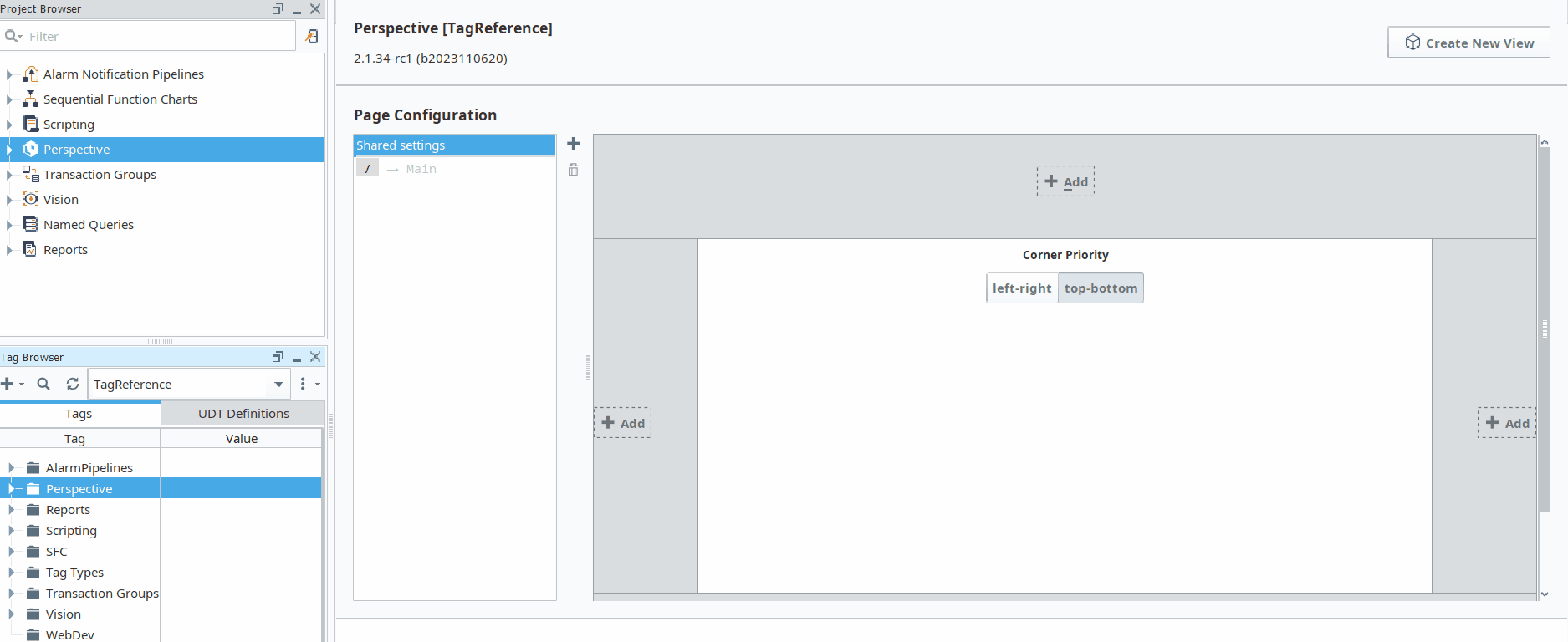
Between the Gateway Network Diagram, UDT Hierarchy Tool, and Configuration Explorer, our Dev team has made a concerted effort over the past year to include features that offer an immediate comprehensive view of your Ignition system. The Tag Reference Tracker marks another great leap forward in that regard, as it provides a quick and accurate model of which parts of Ignition rely on any given tag.
Tag Diagnostics
While not a new feature per se, tag diagnostics are no longer hidden behind the “Edit tag(s)” option and now occupy the titular tab in this new UI. You can access diagnostics through the same method as the Tag Reference Tracker, by selecting the “View Tag Diagnostics” button from the right-click dropdown menu. This update also fixes an issue that occurred when trying to open the diagnostics panel without selecting a valid tag.
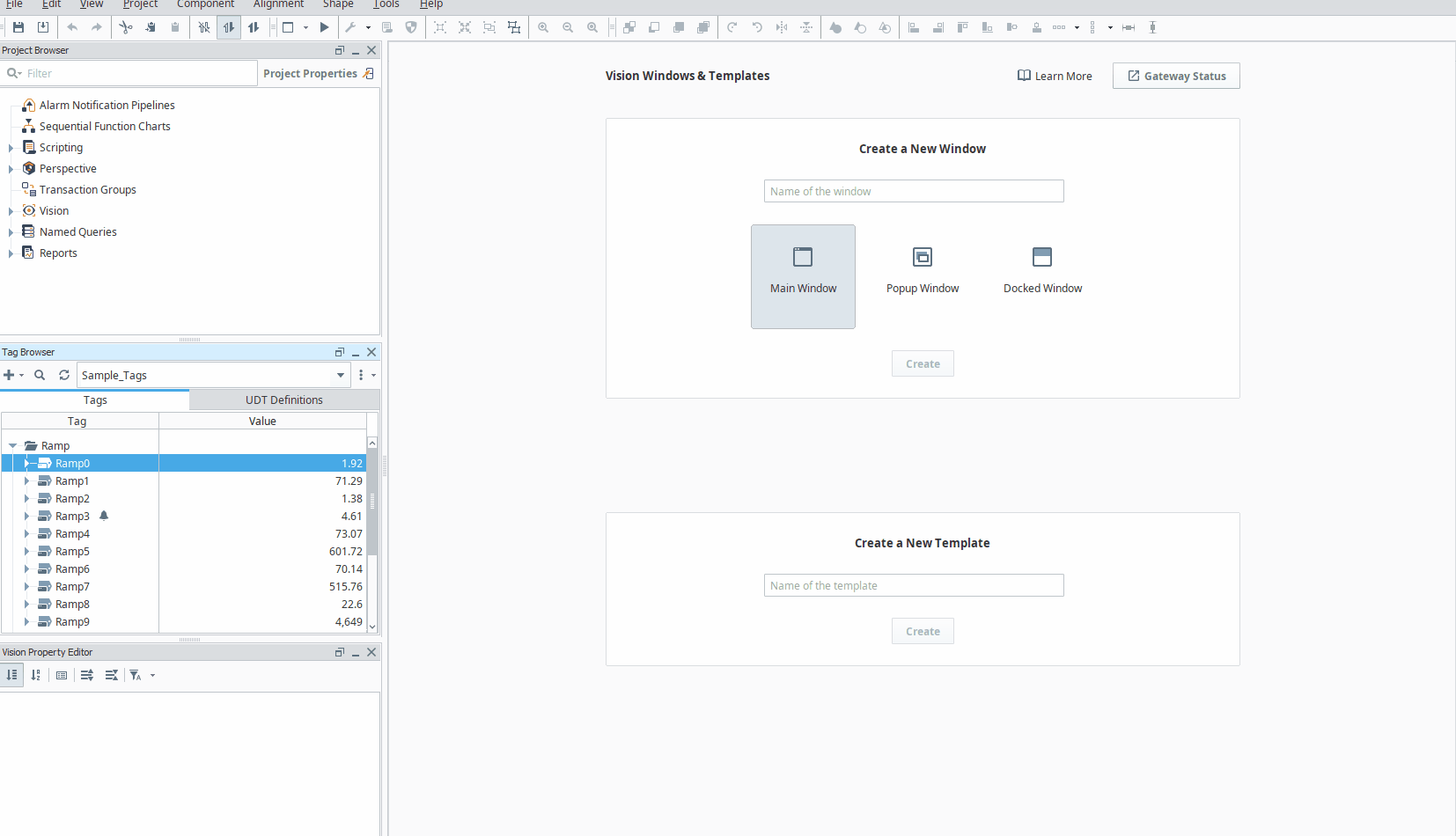
Vision Dropped Template Menu & Touchscreen Keyboard
No need to get your eyes checked; Ignition 8.1.34 improves the legibility of Vision in two key ways.
Dropped Template Menu
In previous versions of Ignition, when you dragged, then summarily dropped, a UDT into a window, you would be greeted with a menu displaying available templates. Unfortunately, this menu consisted of a single unorganized list. For users working on large projects with a variety of templates or intricately nested folder structures, parsing this list proved cumbersome and slowed down the development process.
8.1.34 updates the template menu so that it now automatically builds nested menus for all possible template options. The menu now takes into account the existing folder structure for all individual templates that match with a given UDT Drop Target.
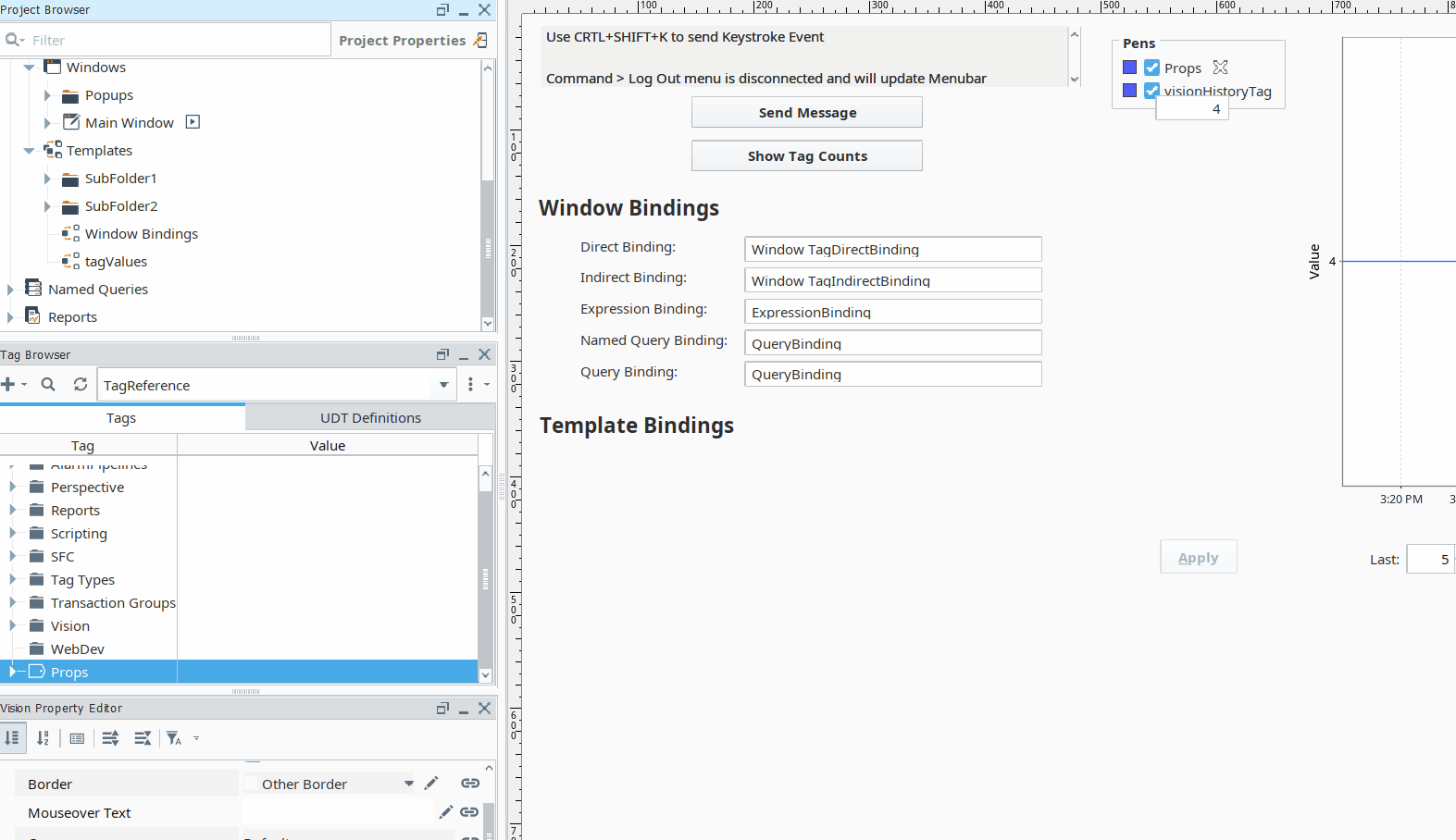
Touchscreen Keyboard
8.1.34 adds two properties to boost the readability of Vision’s Touchscreen Keyboard. The ignition.touchscreen.keyboardFontSize project property supports client-scoped local overrides to adjust the keyboard’s font size. Similarly, ignition.touchscreen.keyboardWidth allows for manual local overrides of the keyboard’s width.
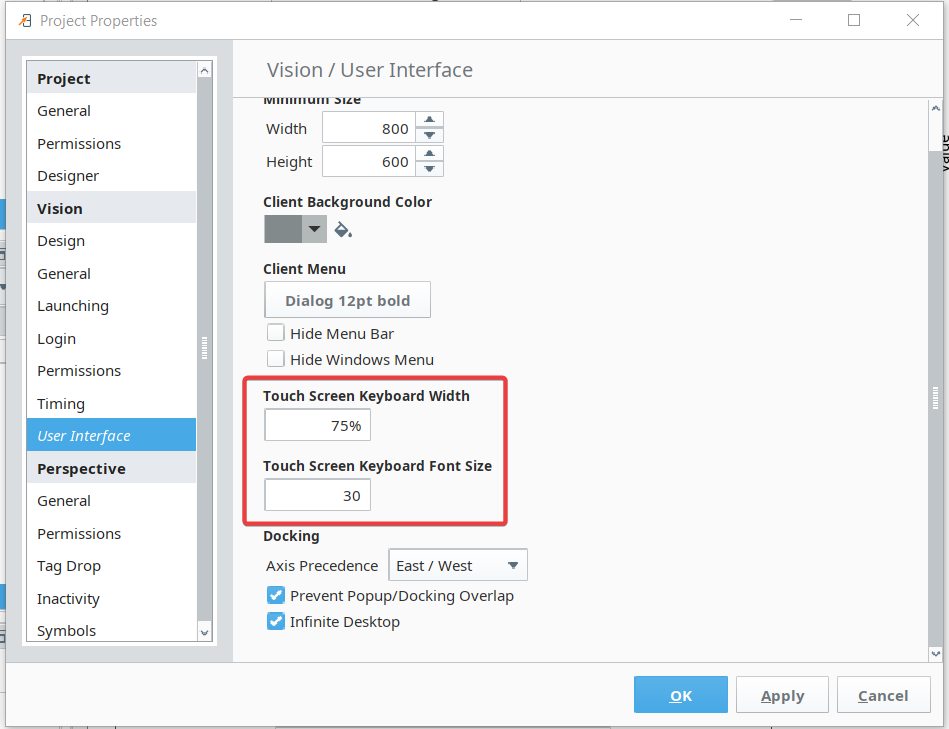
Product Security Improvements
Keeping a platform like Ignition secure requires vigilance and continual updates. Luckily, our Dev team has made great strides toward increasing overall product security in Ignition 8.1.34 with two critical improvements.
Launcher Signature Verification
In 8.1.34, Designer and Vision Client Launchers now perform signature verification against the launchclient.jar to provide a more secure launching experience, ensuring the target gateway is authentic and trustworthy. This update both standardizes the launching process and prevents potential remote code executions, like those discovered by security researchers during this year’s Pwn2Own.
Java Serialization Class Reject List
Ignition utilizes Java Serialization technologies to store objects and recreate state. While Java Serialization is convenient, it is a common vector for remote code execution attacks. Despite efforts to mitigate these attacks where possible, there is a large attack surface for this evolving threat.
Ignition 8.1.34 protects customers from Java Serialization attacks by preventing activity associated with objects known to be related to remote code execution exploits. Inductive Automation will keep this updated as new threats arise. With this new update, customers now have the option to supply a class-reject-list to block specific Java classes to prevent potential attacks and reduce risk.
More information can be found at the Security and Trust Portal and in this Tech Advisory.
Software Bill of Materials
As of Ignition 8.1.34, a Software Bill of Materials (SBOM) in SPDX 2.2 (JSON) format is now included within the Ignition install directory. To ensure legal compliance and standards required for governmental sales, Ignition’s SBOM contains a detailed record of all components within the platform, including open-source libraries, third-party dependencies, and licenses. The inclusion of a SBOM also increases the transparency of the steps Inductive Automation is taking to keep Ignition secure and maintain supply-chain integrity.
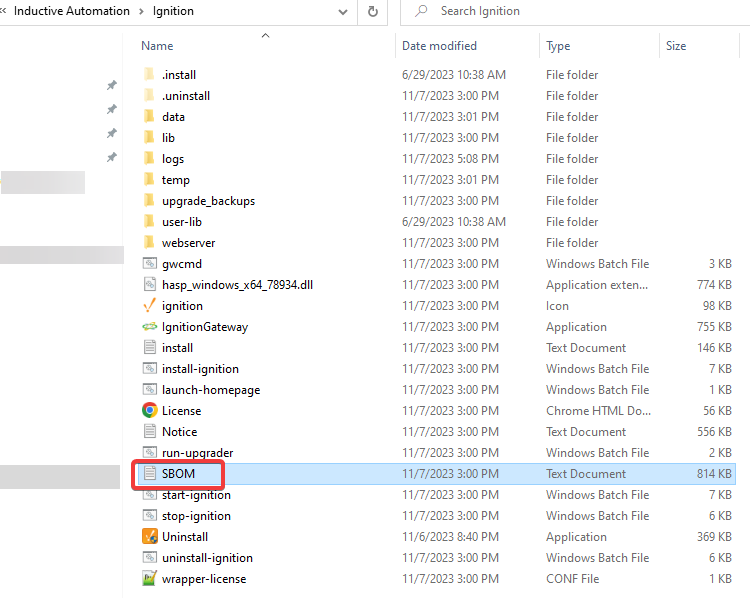
Honorable Mentions
As always, there are a couple more updates and improvements worth noting.
Gateway
The new -Dignition.metro.pingexecutor.threads system property allows you to adjust the number of available gateway network ping executor threads from the default value of 3. This can reduce reconnect time when outgoing connections become faulted. Additionally, redundant connections now have dedicated ping threads, potentially reducing failover time.
Scripting
Updated Jython to version 2.7.3 from 2.7.2. As mentioned in this year’s Technical Keynote, there is no immediate plan for a major Jython upgrade.
The Release Train Keeps Chugging Along
Learn more about these updates and other improvements in the Ignition user manual. As always, we value your feedback about what types of new features you’d like to see in upcoming releases. The next Ignition version is already on its way and will start off 2024’s updates with a bang — keep an eye out for its arrival in January.
