Ignition 8.1.39: Micro800 Driver, EAM Quality-Of-Life Improvements, Tab Indexing In Perspective
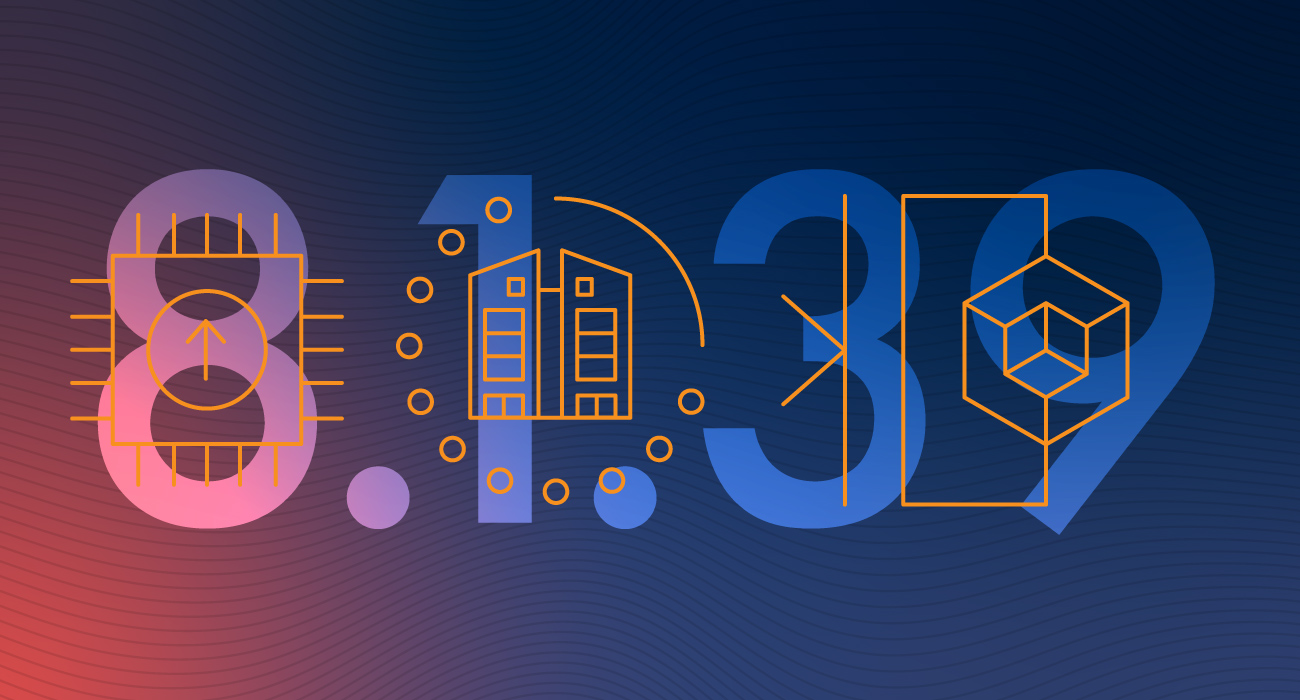
With spring underway, the world is starting to blossom around us, and would you look at that — a plethora of new features have sprouted up aboard the Ignition release train as well.
Ignition 8.1.39 includes the long-awaited Micro800 Driver, quality-of-life improvements to the Enterprise Administration Module (EAM), customizable tab indexing in Perspective, and a whole lot more.
Micro800 Driver
A lot of Ignition users have desired this for quite a while now, so we’re thrilled to announce that 8.1.39 includes the Micro800 Driver! This is especially exciting because the addition of this new driver completes Ignition’s Allen-Bradley Ethernet driver suite.
With the Micro800 Driver, you’ll be able to increase your interoperability by easily communicating to the Allen-Bradley Micro800 series of PLCs via Ethernet/IP. This driver works similarly to other Allen-Bradley modules and solves the previous frustration of having to use Modbus protocol instead of CIP when creating device connections. Currently, the driver supports Micro820, Micro850, and Micro870 PLCs.
There is a significant improvement to tag browsing with this driver, adding the ability to browse tags from the controller (with the exception of unbrowsable tags like structure/UDT members). For unbrowsable tags, you’ll be able to define or import them via CSV thanks to a tag address page on the Gateway. You can also read/write to controller-scoped tags, although optimization is somewhat limited since the Micro800 series does not support batching multiple reads/writes into the same request. Lastly, you’ll be able to get request diagnostics and device-specific diagnostics as well.
EAM Quality-Of-Life Improvements
There are a couple of quality-of-life improvements in 8.1.39 that give you more freedom and flexibility in the Enterprise Administration Module.
First up is a user-requested feature for the EAM’s Send Tags task. In the Send Tags task you now have the ability to specify a tag collision policy to use when importing tags on the agent side. Previously, the Send Tags task would always use an Overwrite collision policy, but now you have much greater flexibility. The new collision policy options include Abort, Overwrite, Rename, Ignore, and MergeOverwrite.
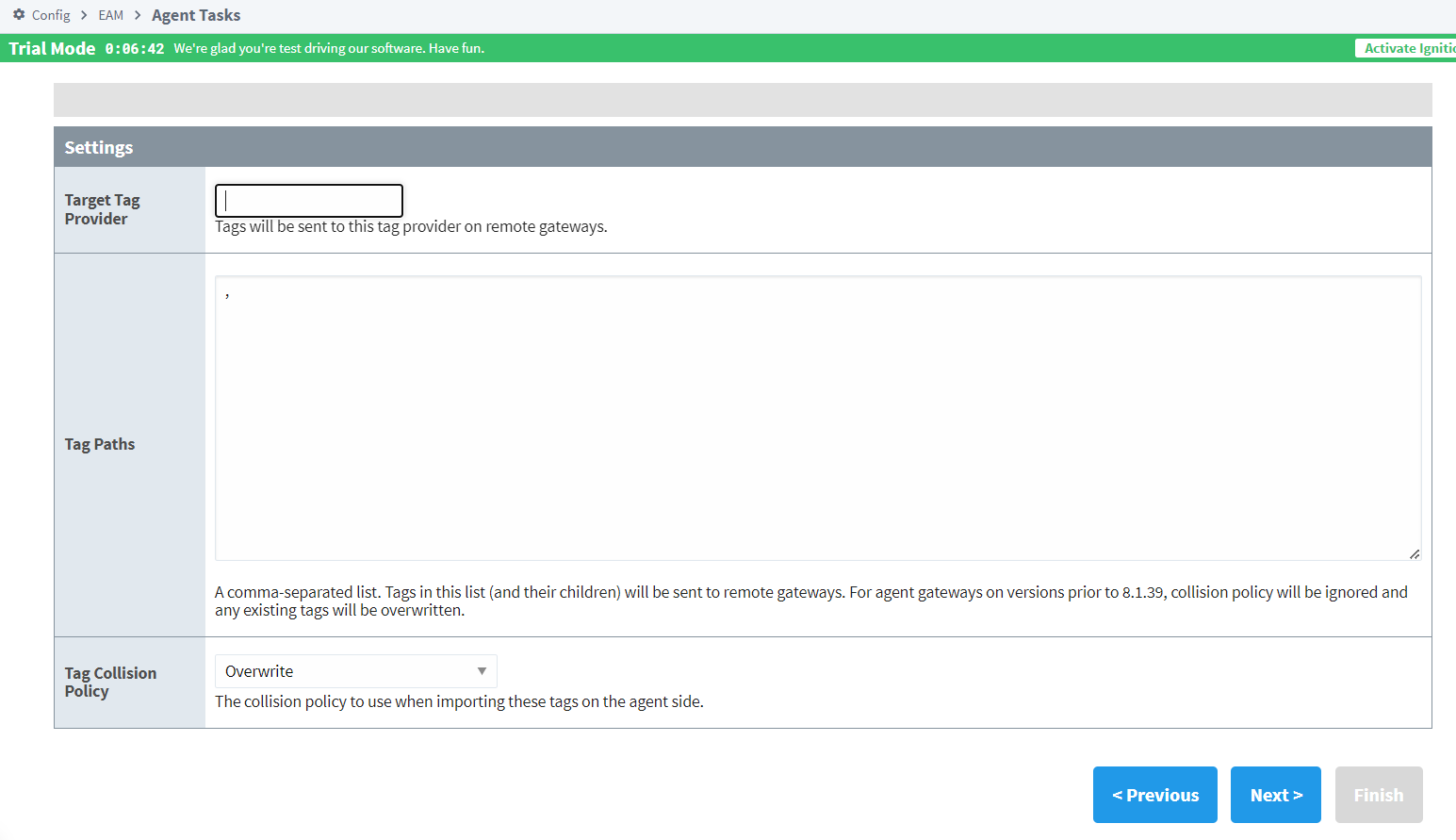
Additionally, the EAM Restore Backup task now gives you the option to choose a backup file from the controller’s archive. Previously, when running a Restore Backup task your only option was to upload a Gateway backup from your local machine. Now, you also have a second option to choose from anything that’s been stored in the archive from a previous Collect Backup task. This offers you the freedom to use an archived backup when setting up the Restore Backup task whenever you need to — even if you’re not on the computer where the controller is located.
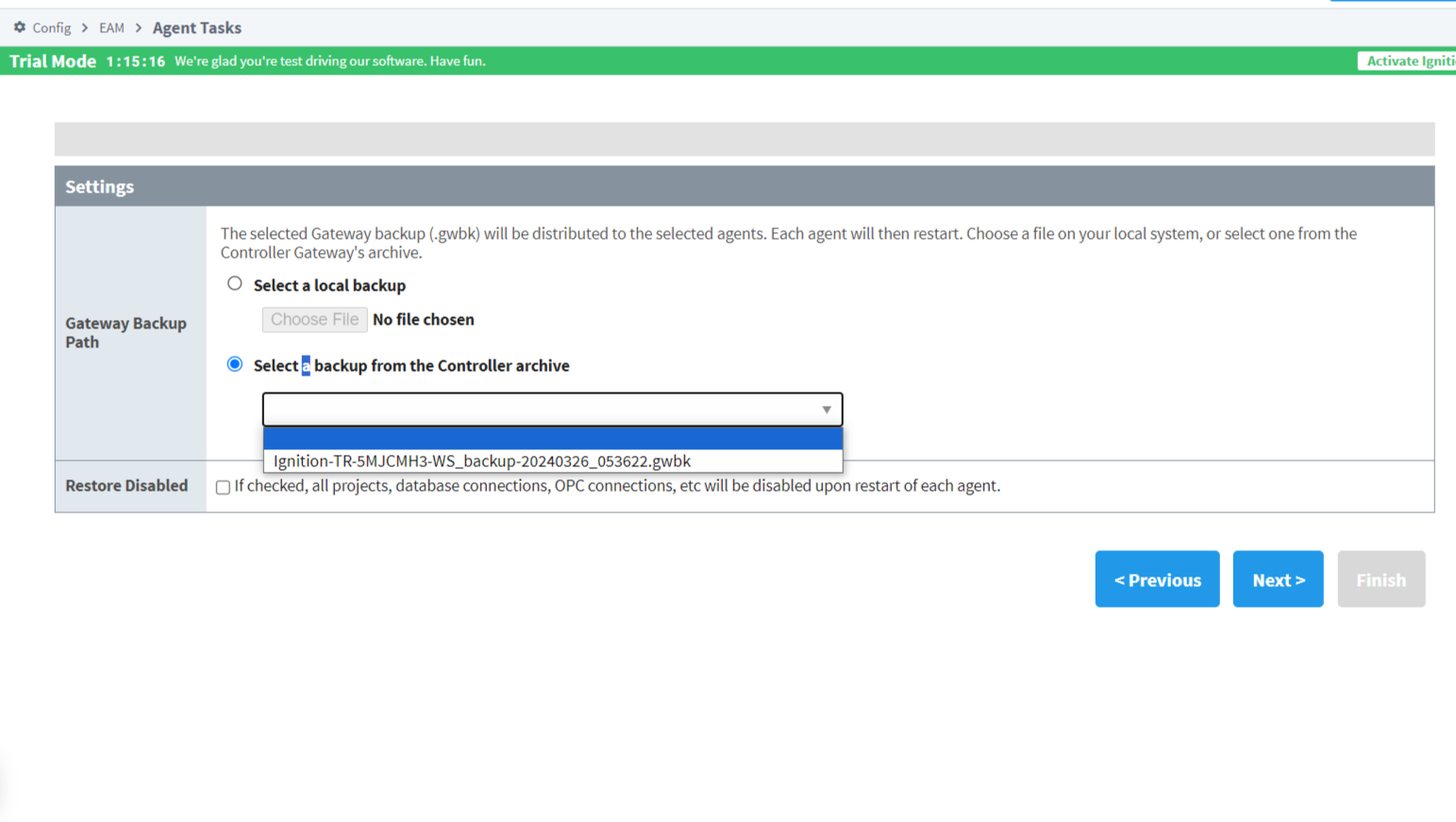
Perspective Tab Indexing
Per popular request, 8.1.39 delivers a tabIndex property to the meta section of a component’s Property Editor in Perspective. With this feature you can now customize the tab scrolling order for all components on a Perspective view.
This new feature is helpful for users who have numerous components that require input (like text boxes), and makes filling out forms in Perspective a lot more keyboard-accessible. Once you’ve specified the exact order you prefer by assigning each component a tabIndex integer value, you’ll be able to cycle through components just by pressing the tab key on your keyboard.
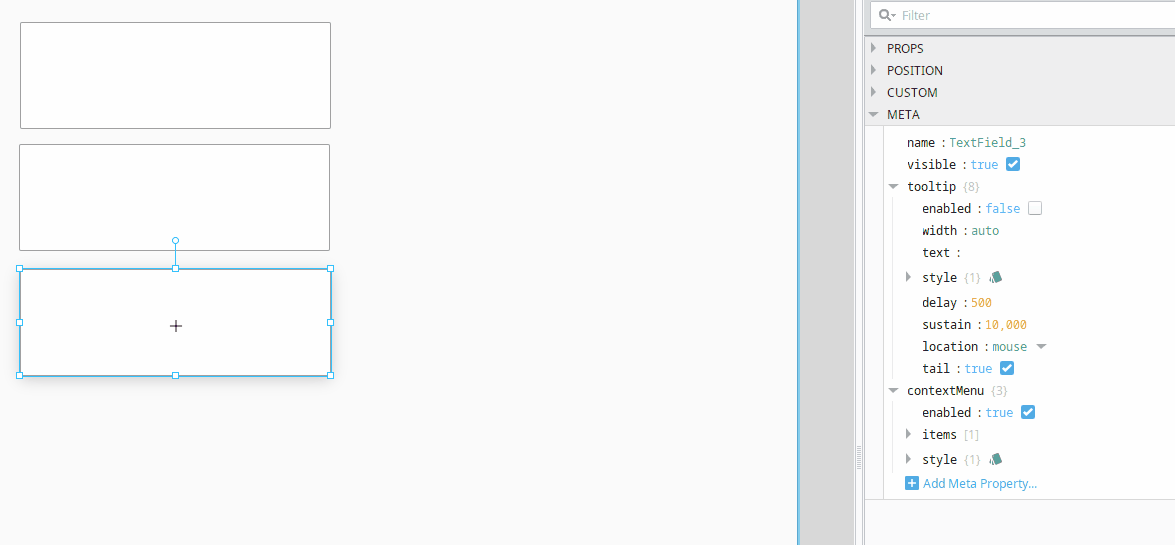
Honorable Mentions
There are quite a few updates notable enough for an honorable mention in 8.1.39.
Tag Diagnostics Refresh Button
Added back a refresh button to the Diagnostics tab of the Tag Diagnostics window, so you can easily update any tag changes.
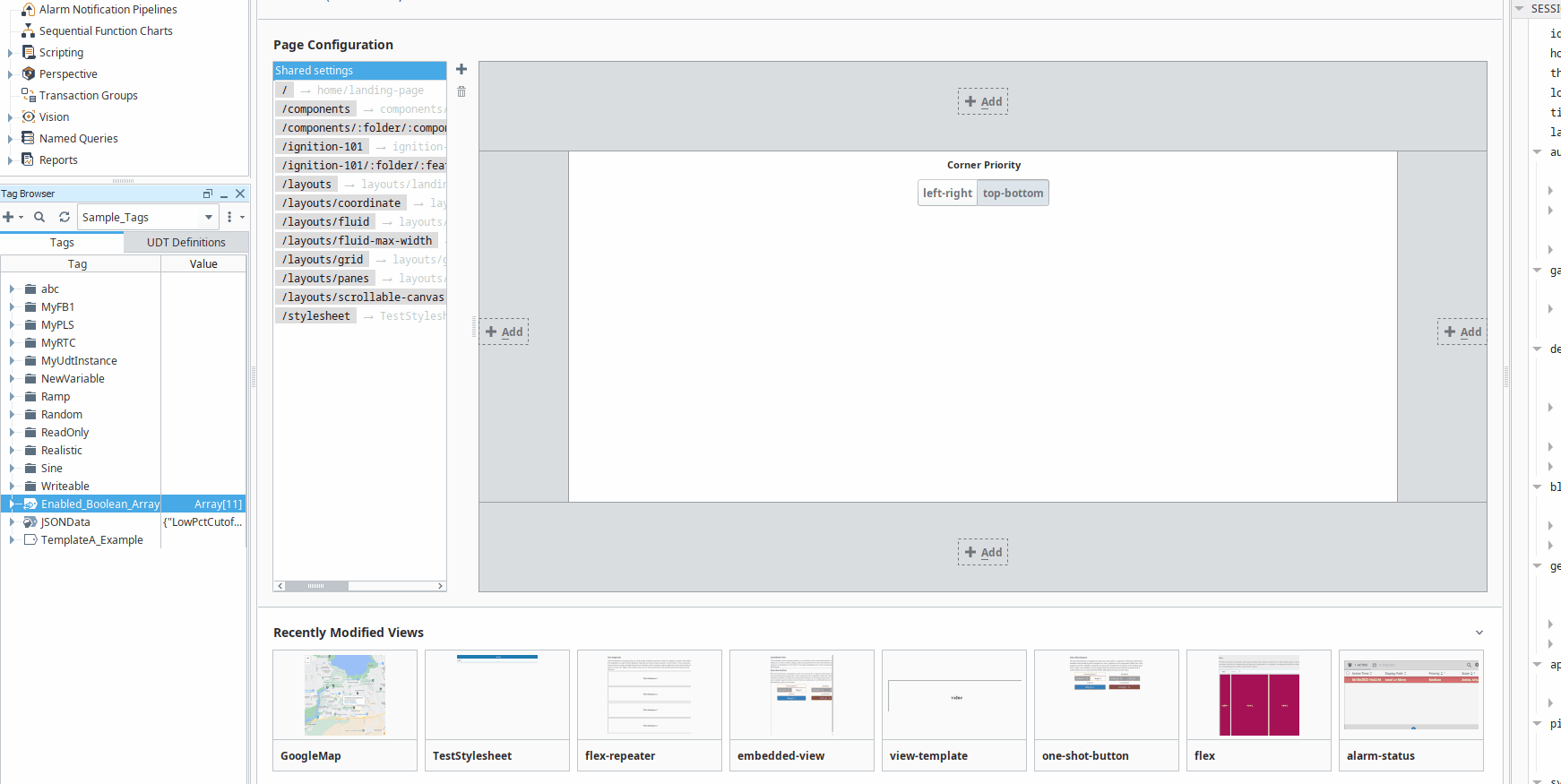
DNP3 Device Connections
Updated DNP3 device connection settings:
Auto Time Sync (enable/disable): You can now disable automatic time synchronization, which helps you accommodate outstations with different time synchronization behaviors.
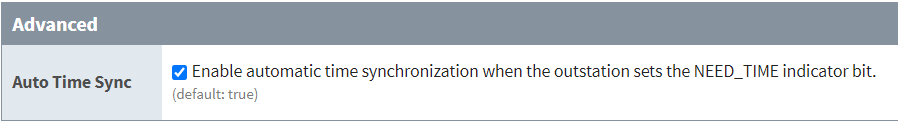
Analog Read After Operate Delay (ms) and Binary Read After Operate Delay (ms): We added these new settings so you can configure a delay before issuing read-after-operate commands.
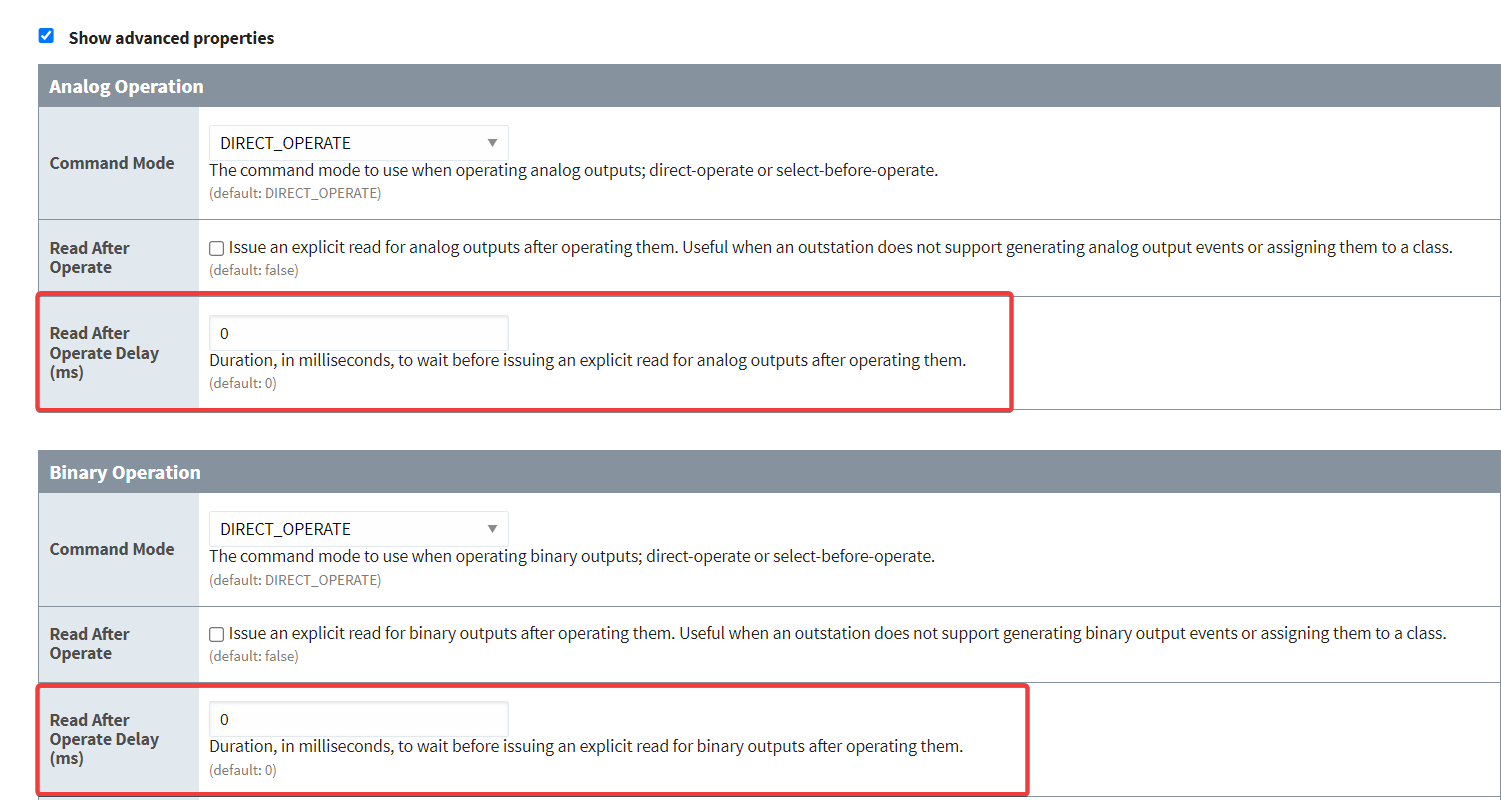
Perspective Bidirectional Bindings
Added a new Coalesce property for bidirectional bindings on a Perspective Table, to consolidate multiple changes into a single write-back.
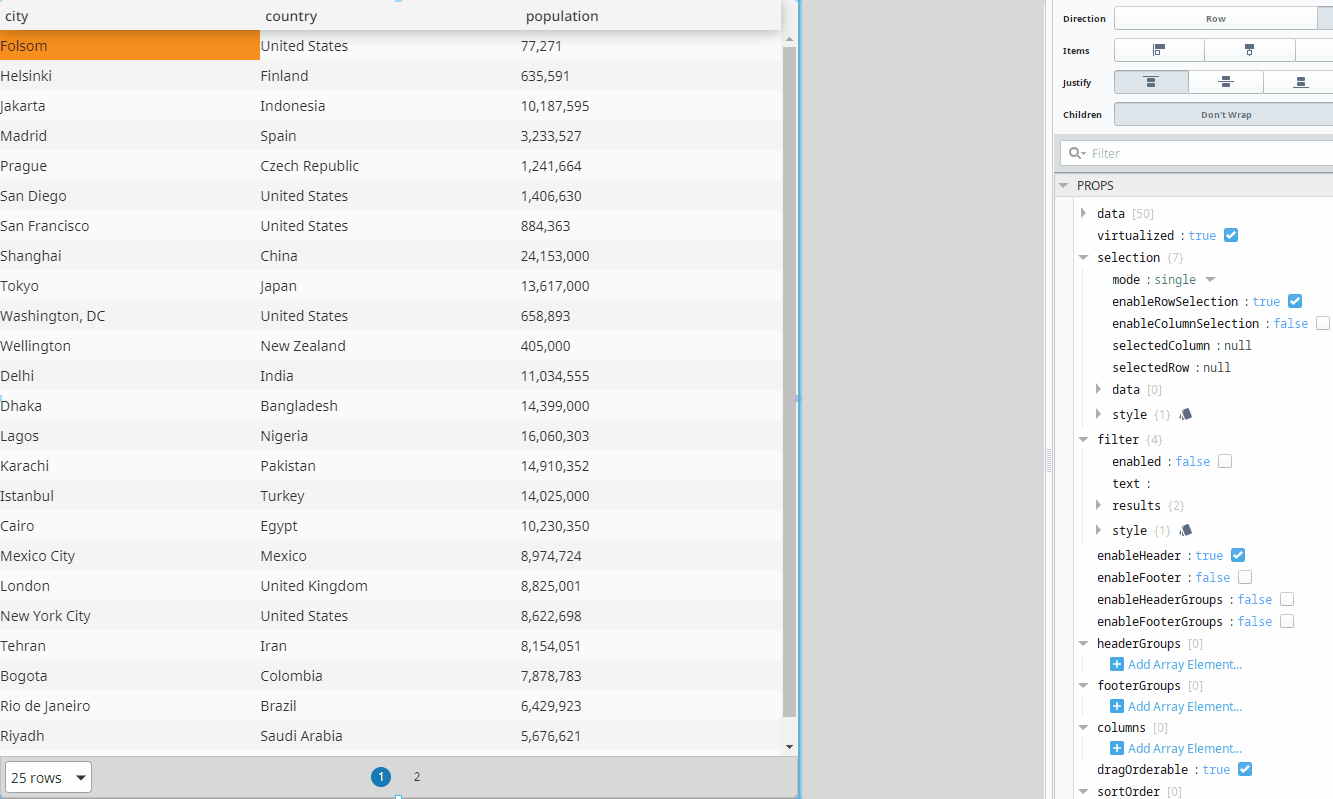
Alarming
Airlink SMS Notification profiles now have the following redundancy settings: Backup Airlink Host Address, Backup Send Port, and Backup Receive Port.
Added the missing Seconds and Minutes options to the Alarm Journal Table Component’s dateRange.realtime.unit property dropdown in Perspective.
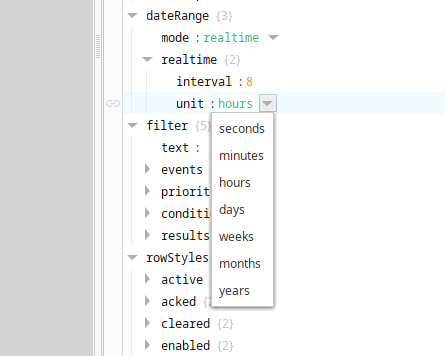
More New Features On The Horizon
Find out more about these updates in the 8.1.39 release notes and the Ignition user manual. And please keep your feedback coming — if you have an idea for a new feature that would make building in Ignition even better, we are all ears! The Ignition 8.1.40 release train is already chugging along, due to deliver a magical array of new features in mid-May.
