Ignition 8.0.3: Time Series Charts, Security Certificate Web Interface, and so Much More
The Software Engineering team has been hard at work delivering another feature-packed release, and in my opinion, they’ve outdone themselves this time. Version 8.0.3 contains well over 150 changes!
It’s difficult to convey the amount of content in this release without turning this blog post into a novel, so we’ll start with focusing on some of the biggest, most noteworthy updates.
New Perspective Components
The 8.0.3 update features several new components for Perspective:
Charting Components
This release introduces two new Perspective charting components: the Time Series Chart and the Chart Range Selector.
While similar in appearance, the two components serve different roles. The Time Series Chart is the new go-to chart for time series data. It features a wealth of configuration options, such as subplots, multiple axes, panning, zooming, annotations, and more!
The Chart Range Selector, on the other hand, is considerably simpler. It also is a chart designed to display time series data points, but the standout feature of this component is that users can select or “brush” a subset of data points on the chart. The start and end dates of the brush are exposed as properties on the component, allowing other components to use the selected date range.
The best part about these two new components is how they work in tandem. The Time Series Chart can use the brushed dates provided by the Chart Range Selector. Allowing users to select a subset of data on the Chart Range Selector, and view a more granular set of data points on the Time Series Chart.
Horizontal Menu
The Horizontal Menu component is similar to the Menu Tree component (except with a horizontal layout); it is an easy-to-configure component that can be used as a primary means of navigation in a Perspective Session. Each item in the Horizontal Menu component can be configured to navigate to a Perspective Page or web address, or open a submenu with more options.
An interesting note about this component is that the sub items are not restricted to the parent container. If the component is placed on a docked view, the sub items can actually spill out in front of the Primary View. This way, you don’t have to worry about making your dock large enough to fit all of the potential items, as the component is smart enough to figure out how to position each sub menu.
Alarm Status Table
The Perspective Alarm Status Table serves as a counterpoint to the Vision component and allows easy access to real-time alarm information out of the box.
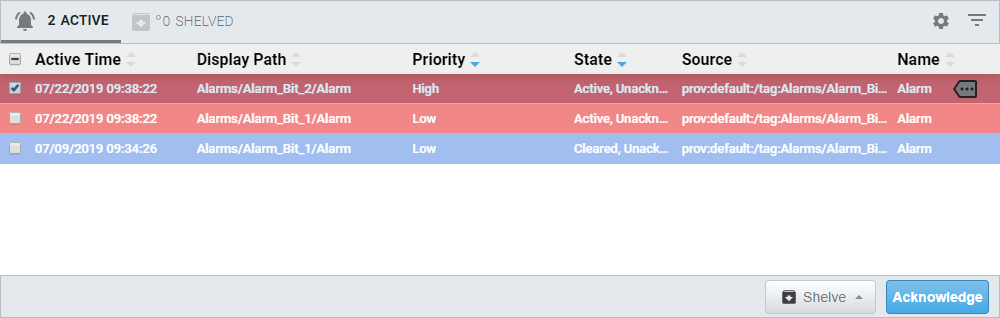
This new component contains the most popular features from Vision’s iteration, such as acknowledgment, sorting, and shelving. But it also includes a couple of new tricks, such as the built-in filter, allowing users to search for specific alarms. Users can easily search for alarms based on the criteria of the alarm, such as the name or priority, without needing additional components.
Security Certificate Web Interface
In the past, installing a security certificate on the Gateway’s web server was an involved process, requiring additional software installations (notably, the JDK), mountains of documentation, and some terminal commands to start the whole process. Additionally, users needed a base understanding regarding what to do with the certificates returned from the Certificate Authority, as it is extremely easy to import them out of order.
In 8.0.3, we’re introducing a new section of the Gateway that aids in installing these certificates. This section provides a form that can be used to generate signing requests, a drag-and-drop interface to help import certificates into the keystore, as well as built-in validation that can notify when a certificate has been uploaded out of order. This new feature removes many of the pain points associated with implementing security certificates, making it much easier to enable SSL/TLS.
Keeping it Short
In the interest of brevity, here is a summary of some of the other features that were added in this release:
- Seven new system functions, including some that provide user manipulation: you can now adjust your user schedules from a script!
- Four different areas have received large UI improvements, such as the Designer’s initial Open Project dialog, or the new Perspective Flex UI.
- Many additional user experience improvements across the board; ranging from improved mathematical operator support for UDT parameters, to a new duration formatting property for Vision’s Alarm Status Table.
As always, the changelog and Ignition User Manual detail the rest of the changes in this release. The next train reaching the station will be 8.0.4, so we’ll see you then!
