Ignition 8.1.32: New BACnet Read/Write Functions, Scripting Style Guidance
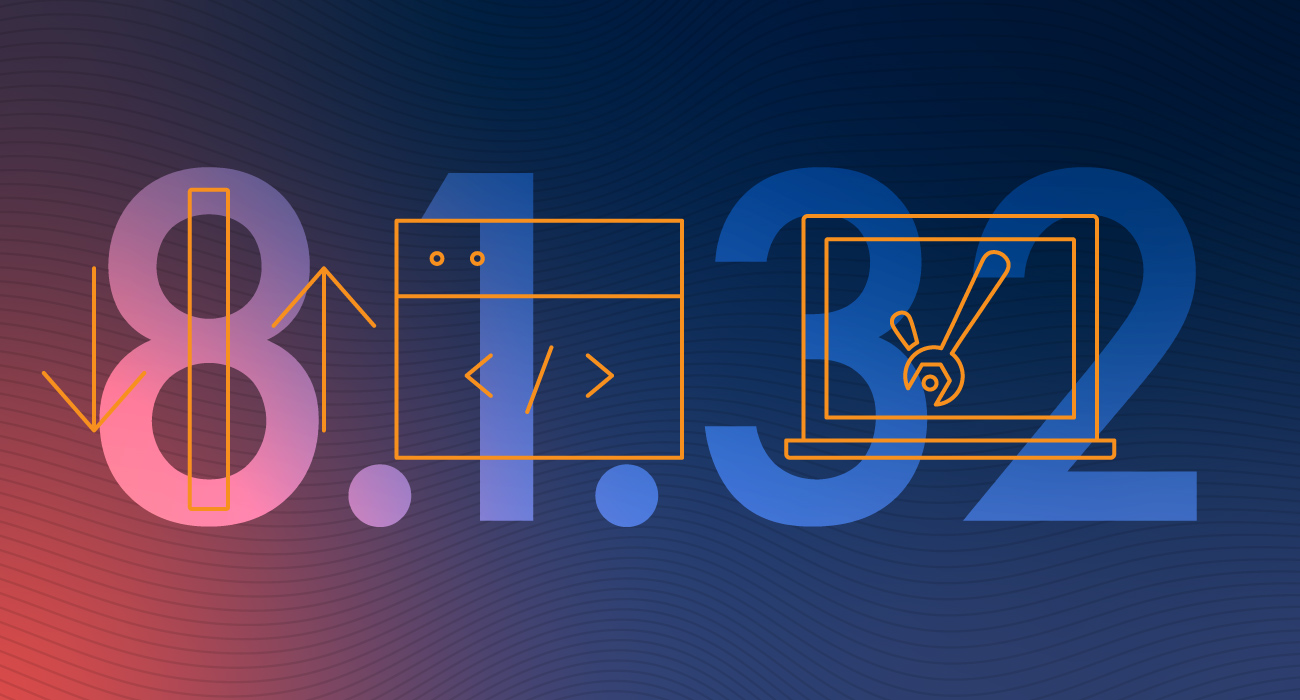
Like any championship-hungry squad, the Inductive Automation Dev Team gets by on perseverance, hard work, and consistency. It may be the off-season for basketball, but thanks to them, the release train is arriving at the station right on schedule with another shipment of slam-dunk updates and improvements.
Ignition 8.1.32 delivers new scripting functions and acceptable values for the BACnet Driver, some guidance for parsing script functions and docstrings, and more.
Nothing but BACnet
Like a casual swish from way behind the three-point line, Ignition 8.1.32 puts a triple update on the scoreboard for the BACnet Driver.
8.1.32 adds two new scripting functions, system.bacnet.readRawMultiple and system.bacnet.writeRawMultiple, which allow you to read or write simultaneously for multiple object/property combinations. In previous versions, the readRAW and writeRAW scripts functioned strictly 1:1, function call to object. While this worked well enough, some BACnet users with large sets of data that they wanted to write to at one given time found it stifling and requested the option to incorporate some additional complexity within a single call.
Another boon for BACnet users: The existing writeRaw scripting function, along with the new writeRawMultiple, now accept Encodable values to support vendor-specific objects and properties, further expanding the possibilities of the driver.
Scripting in Style
It takes a lot of coordination to complete that perfectly clean alley-oop; you need to know your teammate will be in the right spot to catch the ball. The same concept applies to an Ignition feature like autocomplete.
Starting in Ignition 8.1.32, custom project script function and class docstrings will now be parsed according to Google's Python Style Guide when extracting method parameters, return information, and limited-type awareness. This is especially helpful when using a given project script in a different scripting window because Ignition will then be able to leverage your custom-defined docstrings to autocomplete the script.
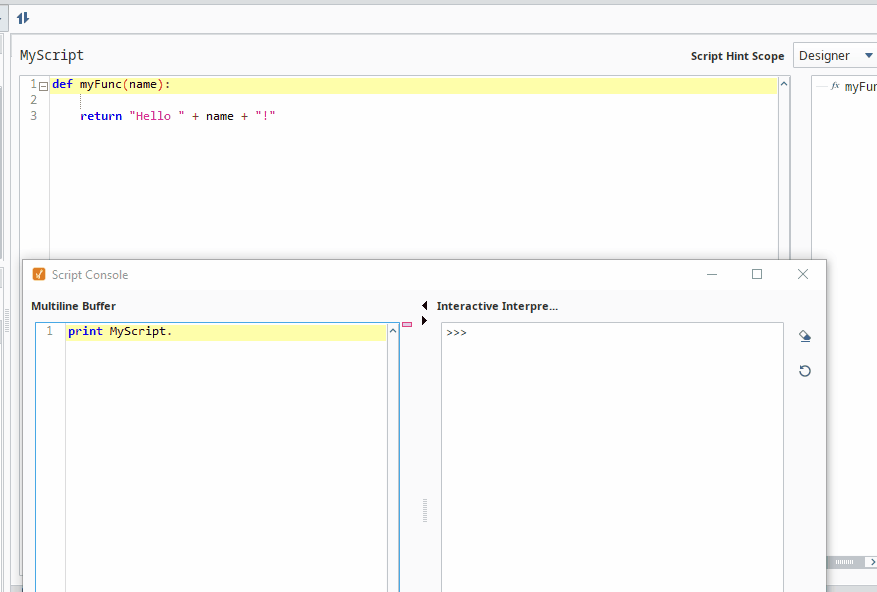
There are a lot of different methods for parsing docstrings. As we continue to improve the autocomplete feature, utilizing Google's Python Style Guide was the best choice for increasing the consistency of the autocomplete function, thereby optimizing performance and making it easier to use.
Honorable Mentions
Even with an already deep bench of features, Ignition 8.1.32 has a few more role players to round out the roster.
Designer
Added a combo box for specifying Select or Update query type modes in the Database Query Browser. Declaring the query type makes the parsing logic clearer and alleviates any issues that could arise from comments above or below the query commands.
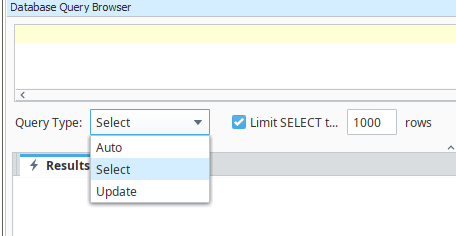
Docker
Gateway Network general configuration settings are now configurable via init.properties and environment variables.
Perspective
Added tag search functionality to the Tag Browse Tree Component that filters results based on the tag name.
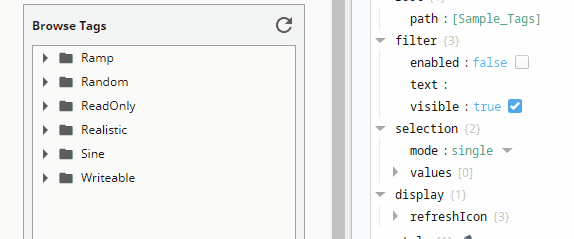
Home Court Advantage
Learn more about these updates and other improvements in the 8.1.32 release notes and the Ignition user manual. As always, we value your feedback about what types of new features you’d like to see in upcoming releases. After the Ignition Community Conference, which is basically IA’s All-Star exhibition, Ignition 8.1.33 will keep the momentum going this October.
P.S. Our recent webinar took an in-depth look at the Mitsubishi Driver introduced in Ignition 8.1.28. Don’t miss the live demo at the end! You can watch it here.
