Ignition 8.1.4: Perspective Embedded Parameters, Workstation On-Screen Keyboard, EAM Inherited Resources & More

Have your tickets at the ready! Ignition 8.1.4 is pulling into the station, loaded with new updates to keep making your Ignition experience better and better. This release train delivers a lot of exciting changes, but I only have time to call out a handful. Those changes include an easier way to set parameters when embedding views, an enhanced Send Project task, as well as new features for Perspective Workstation’s on-screen keyboard and Perspective’s Alarm Status Table. Let’s get started!
Perspective Embedded Param Suggestions
For the first feature, I’m personally very excited about it since it’s a massive quality-of-life improvement. Perspective has a lot of ways to embed a view. You got your Embedded View component, Carousels, Flex Repeaters, and the Table component, just to name a few. Being able to place a view inside of another view is a standout feature of Perspective.
Starting with 8.1.4, when you embed a view, the adjacent “params” object can now browse the embedding view for any View Params. If some exist, we’ll show them. You can select individual items, which adds them to the params object.
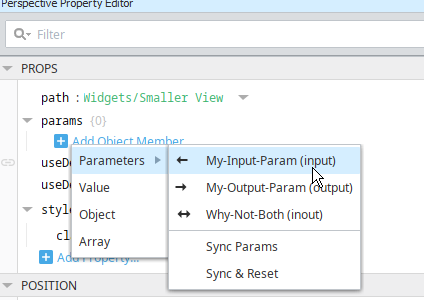
We also added a couple of “Sync” items in the menu that more or less add all available view parameters to the params object. So if your view has a large amount of parameters you can add them all with just a couple of clicks. They also make it easy to switch between parameter sets if you need to switch out the view specified under the path property, as demonstrated below.
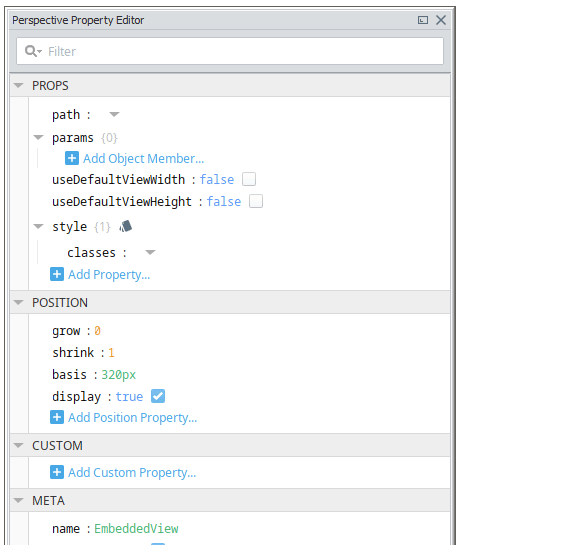
On-Screen Keyboard Support for Perspective Workstation
We improved Perspective Workstation by integrating better on-screen keyboard support. It now works natively with the built-in on-screen keyboard provided by touchscreen devices. All you need to do is tap on an input component, and Workstation will tell the operating system to pull up the on-screen keyboard.
Since we’re relying on the operating system’s keyboard, this means Workstation can utilize a localized keyboard, making this feature useful for folks in different locales.
EAM Can Now Send Inherited Resources
EAM received some love in the form of an enhancement to the Send Project task. We added a new checkbox during the task that will “flatten” inherited resources into a single project.
Imagine a world where you have a project that’s making use of inherited resources. If you wanted to send that project to an Edge Gateway, you’d run into some issues since Edge Gateways can only have a single project. But with this new option, we’ll take the inherited resources and integrate them into the project we send to the agent. Thus you can still make use of inheritance in development, and then deploy all-in-one projects to your agents.
You’ll find the new setting in the Send Project task configuration on the Controller Gateway.
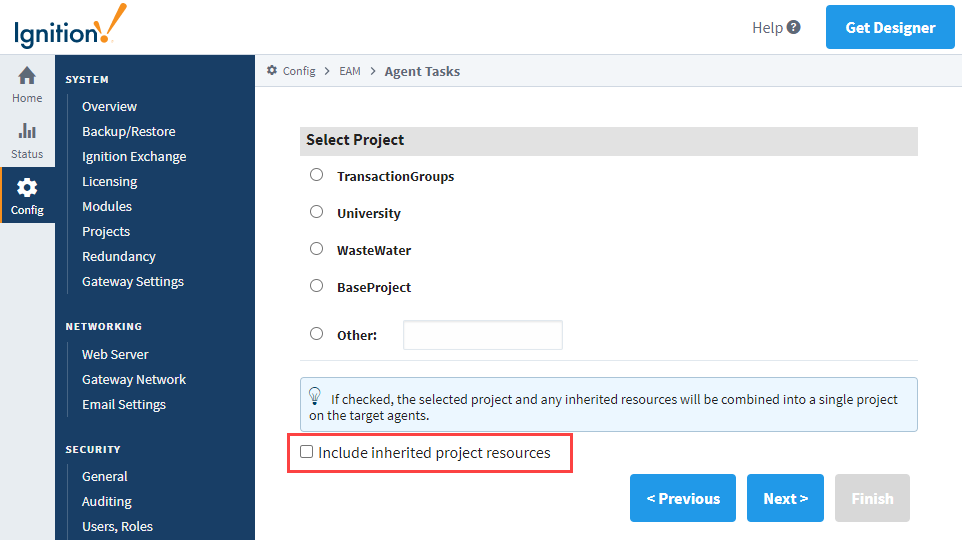
Perspective Alarm Status Table Selection
Perspective’s Alarm Status Table component received a handy update. There’s now a “selection” collection of properties on the component, that offers some new functionality.
First the component can now restrict the number of selected entries. Normally the component allows for multiple entries to be selected simultaneously, but now you can limit the selection to only a single event.
Secondly, we created a property that contains data for the selected alarms. This is great if you wanted a script or binding to update based on entries in the table being selected.
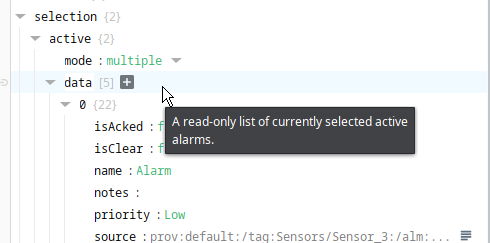
For example, you could grab a Flex Repeater component, and bind its “instances” property to the Alarm Status Table’s “selection.active.data” property, allowing you to create instances in the Flex Repeater whenever a user selects an entry in the table.
There’s More Coming Soon ...
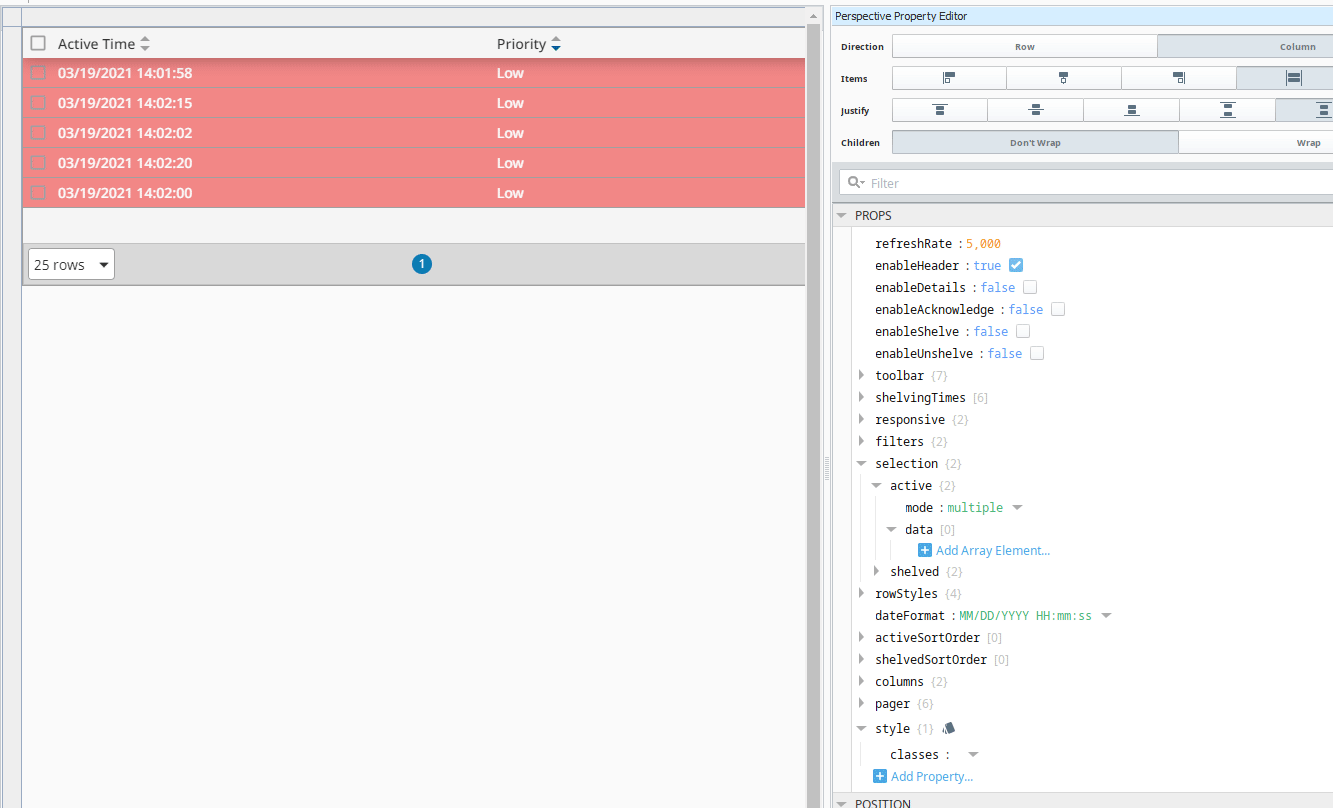
For a more comprehensive look at all of the changes in 8.1.4, we highly recommend reviewing the release notes or the Ignition User Manual. As always, we encourage you to offer feedback and let us know what you’d like to see in upcoming releases. The release train won’t be slowing down any time soon. Ignition 8.1.5 is just around the bend!
